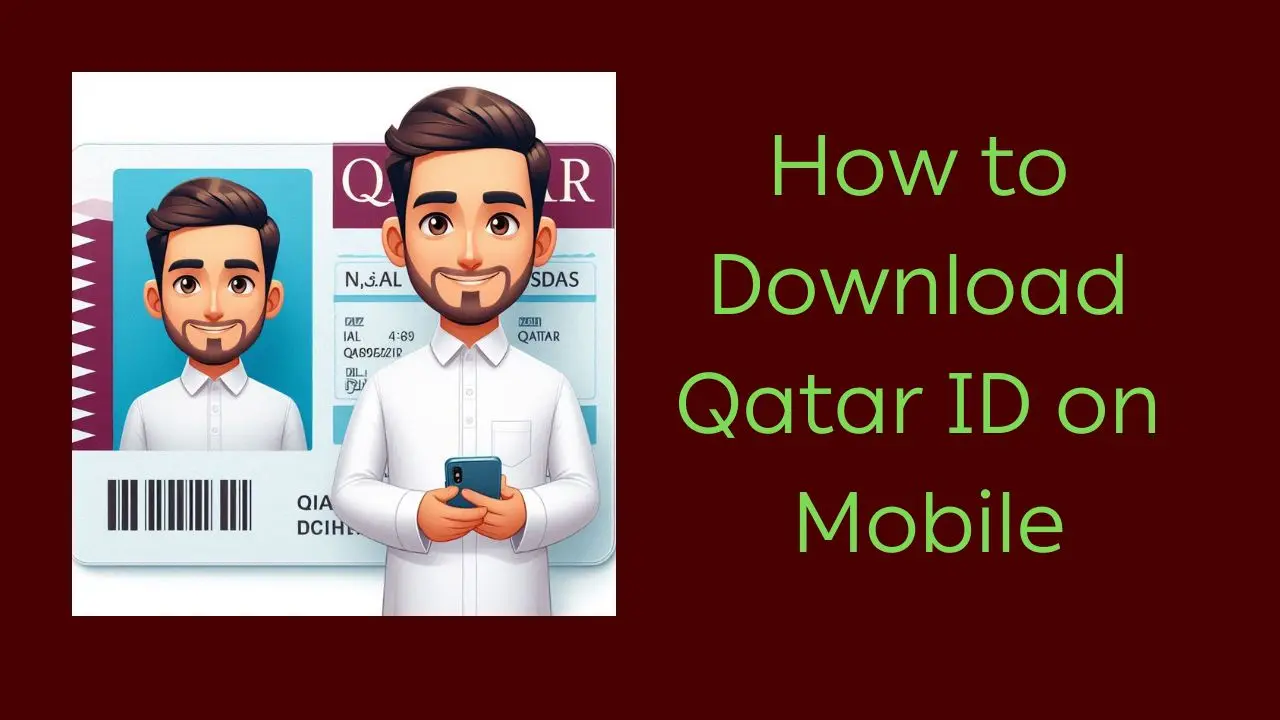Qatar ID Download facility is available on MOI portal. Whether you are a Qatari Citizen, GCC Citizen or Expat Resident, you can apply for a Qatar ID and download Qatar ID Card anytime, anywhere.
The Ministry of Interior also provides a Digital Qatar ID Card in the Metrash2 mobile app. You can access your QID instantly if you have the Metrash2 app on your mobile phone. Here you will learn how to download Qatar ID Card online, via mobile app and other methods as well.
How to Download Qatar ID Card
There are two ways to download Qatar ID Card and I will share both the methods here.
- Qatar ID Download from MOI E-Services Portal
- Qatar ID Download through Metrash2 App
Now, I will explain each method for downloading Qatar ID in easy words to help you get your QID digital copy on your mobile phone.
Qatar ID Download from MOI Portal
The Ministry of Interior provides various digital services on Qatar MOI Portal. These services include QID, Passport, Visa, Entry Permit, Exit Permit and many more. You can download your Qatar ID from MOI E-Services Portal by following the steps given below.
- Go to Qatar MOI E-Services Portal @eservices.moi.gov.qa.
- Find and select Login option. If you are a new user, you should Register first and then select Login.
- Login with your Qatar ID and Password.
- Find out ID Card option and click on it.
- Click on Download/Print or Get a Copy option.
- The Qatar ID download will start shortly.
- Once the download is completed, open the file to view your ID Card.
Qatar ID Download through Metrash2 App
The Ministry of Interior has developed Metrash2 mobile app to make all MOI services reach easily to all Qatari residents. You can also download QID digital copy via Metrash2 app on your mobile.
Download Metrash2 App for Android or iPhone/iPad or Huawei Device

Here I provide some easy steps to download Qatar ID through Metrash2 app as under;
- Open Metrash2 App on your mobile phone.
- Login with your Qatar ID Number and PIN. If you are a new user, first Register yourself and the login.
- On User Dashboard, select Wallet and tick ID Card box.
- Your Qatar ID Card will show up on screen.
- Select Download/Print option or take a screenshot.
- Save your QID Card Digital Copy on your mobile phone.
In this way, you can easily download Qatar ID from MOI E-Services Portal and also through Metrash2 mobile app.
Final Advice
The Qatar ID download service helps residents/citizens to get their QID digital copy on their mobile and use it when needed. I have explained 2 quickest ways to download QID on mobile phone.
If you faced any issue in downloading your Qatar ID Card, you can contact Qatar MOI Helpline Number 2367111 or call up Nationality and Travel Documents Department Service Center on 44890333. You can also ask your queries in the comment section below and our team will reply in 24-48 working hours.
FAQs
Can I download my Qatar ID on mobile?
Yes, you can download your Qatar ID on mobile.
Where do I view my Digital Qatar ID Card?
You can view your Digital Qatar ID Card in Metrash2 App.
Can I get my ID Card from MOI Portal?
Yes, you can get your ID Card from MOI Portal by logging into MOI E-Services.
Do I need to pay fee to download Qatar ID?
No, you do not need to pay fee, you can download Qatar ID for free.
Can I download my Qatar ID without login?
No, you cannot download your Qatar ID without login. For security reasons, the MOI allows to access Qatar ID only after you login to MOI E-Services Portal or Metrash2 App.