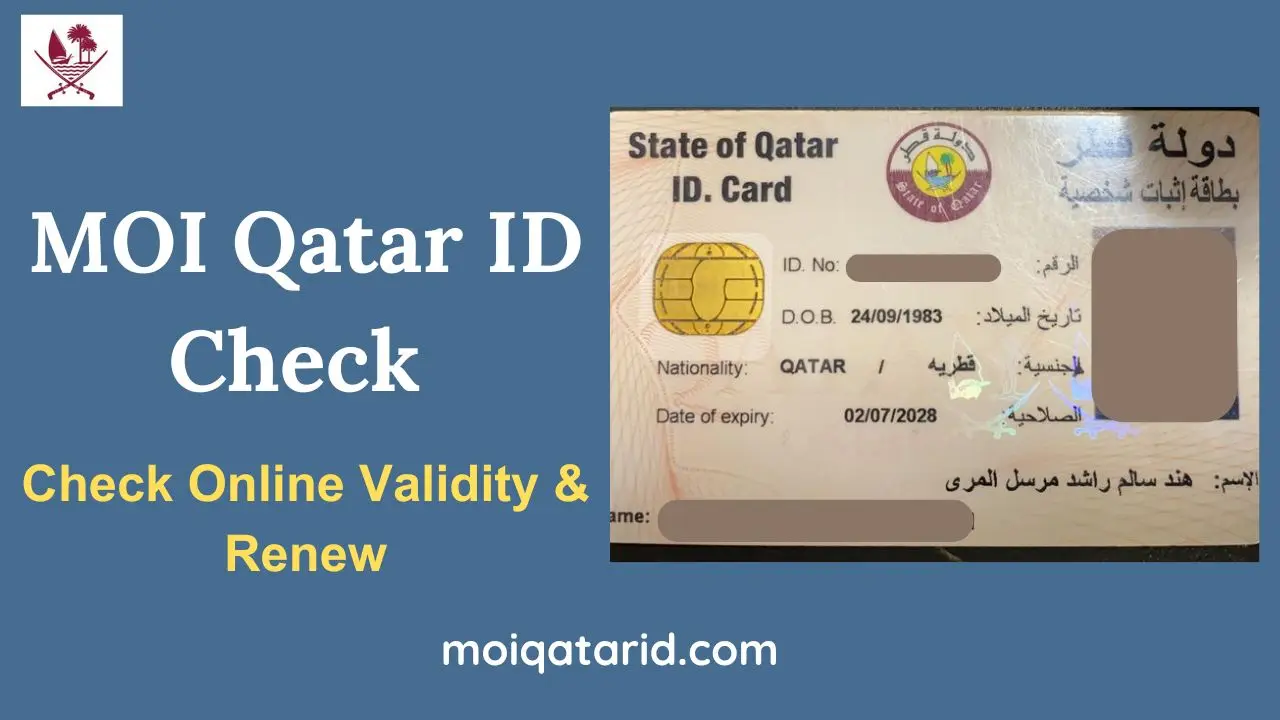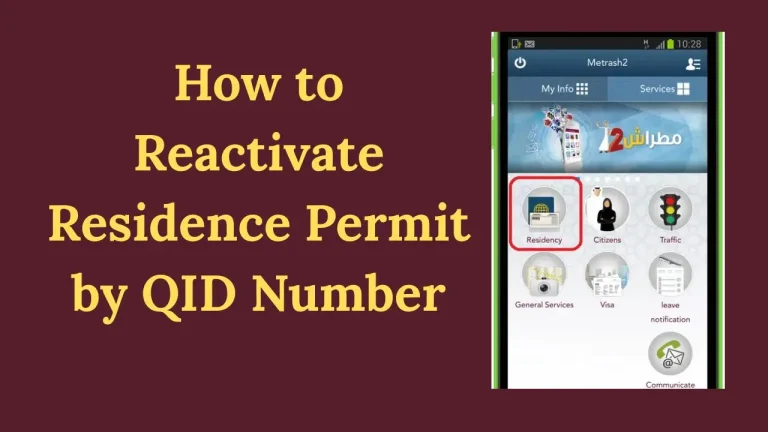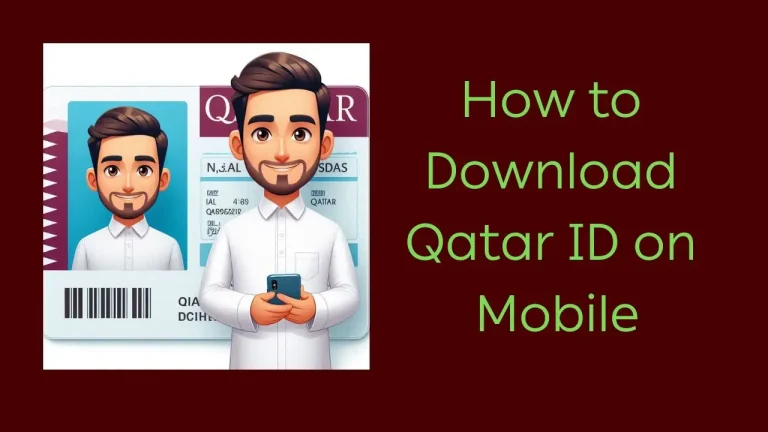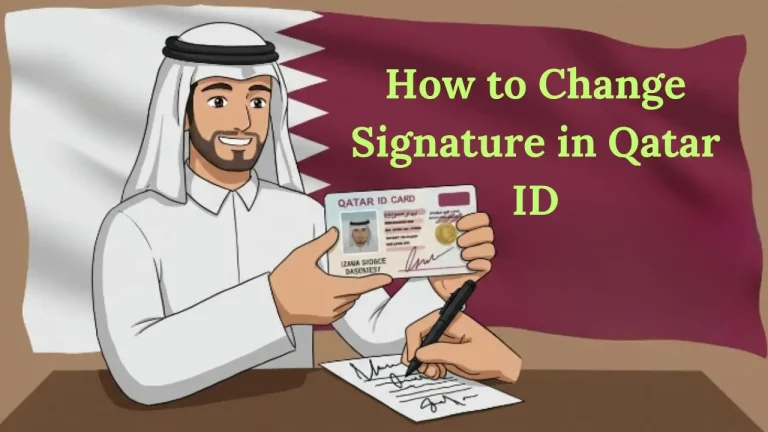Qatar ID Check is an online process to know your Qatar ID Status and Validity. The Ministry of Interior provides an online Qatar ID Check Service on its official website. All Qatari citizens and expatriate residents can check their Qatar ID Online by QID number or passport number.
When you check Qatar ID Status Online, it will show up Qatar ID expiry date and other documents expiry dates. You should also check that your QID is still active or has expired. Here, I will provide all possible methods for MOI Qatar ID Check, Both Online and Offline.
Qatar ID Check
MOI Qatar ID Check Online
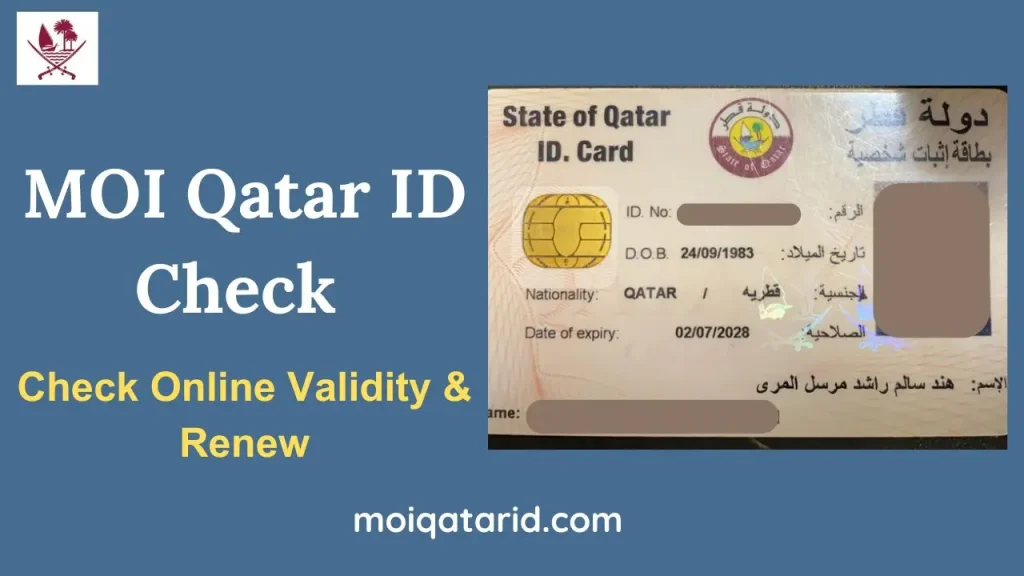
Based on my experience, there are six different ways for MOI Qatar ID Check Online and Offline. In order to check your Qatar ID Validity, you must follow one of the six methods that I am going to share here.
- Qatar ID Check Online by Qatar ID Number
- MOI Qatar ID Check Online by Passport Number
- Qatar ID Check through METRASH2 Mobile App
- MOI ID Check Qatar Online at Hukoomi e-Government Portal
- Qatar ID Check by SMS
- Qatar ID Check at MOI Service Centers
You can check your Qatar ID Status by using one of the methods listed above. Now I will explain each method for Qatar QID Check with a step-by-step process.
MOI Qatar ID Check by Qatar ID Number
The Ministry of Interior, Government of Qatar, provides the Qatar ID Check Online Service on the MOI website portal. To check your QID Status online, you need to go through the steps mentioned below.
Step 1: Go to MOI Portal

First of all, you need to open a web browser on your phone/computer and go to official MOI website portal @portal.moi.gov.qa. If MOI portal appears in Arabic language, you can click on English option at top of homepage to change it.
Step 2: Select Inquiries

Scroll down a little and select Inquiries option. There is a picture of magnifying glass under Inquiries, you need to click on it to go to relevant page.
Step 3: Choose Other Inquiries

On MOI Inquiries Page, you should select Other Inquiries tab to view the inquiries options available in it.
Step 4: Click on Official Documents

Here, there are five inquiries options. You should click on Official Documents option to go to MOI ID Check Online page.
Step 5: Choose QID Number and Enter Your Qatar ID Number

There are two options for Qatar ID Check Online, first option is by QID Number and second option is by Passport Number. You should choose QID Number option and enter your 11 digit Qatar ID Number in the given box.
Step 6: Enter the Captcha Code

After entering your Qatar ID Number correctly, you should enter the Captcha Code as shown in the image besides the box.
Step 7: Click on Search to Check Qatar ID Status

Finally, click on Search button to check your Qatar ID Status Online. Your Qatar ID Status and Expiry Date will appear on screen.

Your other official documents such as Driving License and Residency Visa Expiry Date will also show up on screen.
MOI Qatar ID Check Online by Passport Number
You can check your Qatar ID status, validity and expiry date with help of your passport number. Yes, the Qatar Ministry of Interior provides Qatar ID Check Online by Passport Number service on MOI web portal, here are the steps for it.
Step 1: Go to MOI Portal
Open a web browser and go to Qatar MOI official website portal @portal.moi.gov.qa. If the MOI portal appears in Arabic language, you can change it to English by selecting the language option given at top of the page.
Step 2: Select Inquiries

On MOI portal homepage, scroll down a bit and select Inquiries option. As you click on Inquiries option, relevant page will open on screen.
Step 3: Choose Other Inquiries

Now, you should select Other Inquiries tab from the list of tabs given on left side of the page.
Step 4: Select Official Documents

In Other Inquiries section, you should select Official Documents option to go to Qatar MOI ID check page.
Step 5: Choose Passport Number and Enter Passport Number

Here you should choose Passport Number option and then enter your Passport Number correctly in the box.
Step 6: Select Your Nationality and Enter Captcha Code

After entering your Passport Number correctly, you should select your Nationality and then enter the Captcha Code as shown in the image besides the box.
Step 7: Click on Search to Check Qatar ID Status
After entering all required details correctly, just click on Search button to proceed. Your Qatar ID status and expiry date will appear on your device screen. Your driving license and visa expiry date will also appear on screen.
Qatar ID Check through METRASH2 Mobile App
The Ministry of Interior has created METRASH2 mobile application for Android OS, Apple iOS and Huawei devices. Any citizen/resident can use METRASH2 app on their smartphone to access digital copy of their Qatar ID Card, Driving License, Residency Visa and other official documents.
The METRASH2 app is also useful for Qatar ID Check Online for all QID card holders. Here I provide a direct link to download METRASH2 app for Android Mobile, iPhone/iPad and Huawei mobile devices.
Get METRASH2 App for iPhone/iPad
Get METRASH2 App for Huawei Mobile
Kindly follow the steps given below to check your Qatar ID status through METRASH2 app.

- Download & Install METRASH2 app on your mobile phone.
- Open the METRASH2 app and go to login page.
- Login with your Qatar ID Number and PIN, select Register/Sign Up option if you are a new user. You can login after completing the registration process.
- After login, select Wallet section.
- Tick the box ID Card to view your Qatar ID Card.
- Check your QID status, validity and expiry date.
MOI Qatar ID Check Online @hukoomi.gov.qa
The Qatar e-Government Portal Hukoomi provides many useful services to the citizens. These services are related to health, education, employment, social protection, justice & laws as well as identification & residency services and many more.

The Hukoomi Qatar e-Government Portal provides Qatar QID check online for all ID Card holders. Kindly follow the steps mentioned below for Qatar ID check online at Hukoomi portal.
- Go to Hukoomi Qatar e-Government Portal @hukoomi.gov.qa.
- Find and select Residents section.
- Select ID Services to open relevant page.
- Enter your QID Number and other details, if any.
- Click on Submit/Search button to proceed.
- Check your QID status and expiry date as they appear on screen.
Qatar ID Check by SMS
The Qatar ID Check by SMS is the easiest way to know your QID status and expiry date. There is no need of internet and you do not need to login to any website. All you need is your QID Number and the mobile number that is linked to your QID.
Before you try Qatar ID Check by SMS method, make sure that your mobile number is registered for SMS services.
- Open Messages/Messaging App on your mobile.
- Select New Message (+) option.
- Type your 11 digit Qatar ID Number.
- Send the SMS to 92992.
- Wait for a few seconds to receive a new text message.
- Open the new message to check your Qatar ID Status, validity and expiry date.
Qatar ID Check at MOI Service Centers
The Ministry of Interior has opened MOI service centers in various parts of the country. You can visit an MOI service center to get any service related to Qatar ID check, new application, renew application and other services.
Here I provide some easy steps to check Qatar ID status in-person by visiting an MOI service center near you. Please carry your Original Qatar ID Card and Passport to the MOI service center.
- Click to Find an MOI Service Center Near Me in Qatar.
- Visit your nearest MOI Service Center.
- Meet a service executive and ask for your Qatar ID check.
- Provide your Qatar ID Card and Passport details.
- Let the service executive check your QID Status in their system.
- Soon the executive will inform you about your Qatar ID Status and expiry details.
If an MOI service center is near your current location then it is the best way for Qatar ID check for you. The MOI service center provides QID check service for free for all citizens and expat residents of Qatar.
In case the MOI center is too far then you can check your Qatar ID status online or via METRASH2 app or by SMS.
In this way, you can check your Qatar ID status online and offline with help of six different methods given above.
What Info is Included in Your Qatar ID Card?
The QID Card is the legal proof of identification and residency of an individual in Qatar. Your Qatar ID Card contains all personal information about you, here are the details.
- Your Full Name
- Date of Birth (DOB)
- Gender and Nationality
- Your Unique 11-Digit QID Number
- ID Issue Date
- ID Expiry Date
- Your Occupation Information
- Your Employer Information (Sponsor Information)
- Your Residency Details
- Your Passport Number and Passport Expiry Date
- Your Photo and Signature
- Your Biometric Data (Fingerprints and Eye Scan)
Qatar ID Card Fees – Smart QID Card
The Ministry of Interior charges fees for issuance of new ID cards and renewal of existing ID cards as per rules. When you apply for a new Qatar ID card online or in-person, you are required to pay Qatar ID Fees to respective authority.
The Qatar ID Card Fees mentioned below are in Qatari Riyal (QR) currency.
- Regular ID Card Fee – 100 Riyals
- Smart ID Card Fee – 100 Riyals for 1 Year
- Smart ID Card Fee – 150 Riyals for 2 Years
- Smart ID Card Fee – 200 Riyals for 3 Years
- Replacement of Lost/Damaged ID Card – 200 Riyals
- Smart ID Card Renewal Fee – 150 Riyals
Top 3 Reasons for Qatar ID Check
For every citizen and expat resident, it is important to do Qatar ID Check in every few months. Because your ID Card comes with a certain validity and it is mandatory to have an active QID to live and work in the State of Qatar.
There are 3 main reasons for which you must do your QID check online or check it in-person.
- To stay and work legally in Qatar.
- To access financial services and do transactions.
- To access any government service in Qatar.
Without an active and valid Qatar ID Card, you cannot access any of the above mentioned services. Therefore you must check your QID status to know its validity and expiry date. It will help you know when you should renew your QID.
Latest Updates on MOI Qatar ID:-
What is Smart ID Card in Qatar?
The Smart ID Card is an upgraded version of the regular QID Card in Qatar. The Smart Card comes with an inbuilt SIM Chip (Microprocessor Chip) for enhanced security and identity protection of the card holder.
The Smart ID Card makes it easy to fetch card holder’s information by a kiosk or other machine at various government offices and airports as well. It makes the identity verification process faster and smoother.
The Smart QID Card helps the card holder to complete immigration process faster at the airport(s) in Qatar. The E-Gates at the airport have self-service kiosks to allow easy entry & exit for Qatar citizens/residents with Smart ID Card. For this reason, the Qatar Smart ID Card is also known as E-Gate Card.
What is Qatar ID Grace Period?
The Qatar ID Grace Period is 90 days i.e. 3 months. The grace period starts from the next day after your QID is expired. For example: If your Qatar ID Card is expired on October 25, your grace period starts from October 26.
After your ID Card is expired, you have 90 days to either renew your QID or exit the country. If you wish to stay & work in Qatar then I suggest you to renew your QID immediately.
In case you do not wish to stay in Qatar then you should complete your pending work and settle all transactions. Thereafter book a return ticket and exit Qatar within the grace period of 90 days.
When the grace period is over, the Ministry of Interior charges QID Fine on the card holder if the card holder fails to renew their ID Card or exit the country. The QID Fine is 10 Riyals per day.
Conclusion
Above I have explained all the methods for MOI Qatar ID Check Status and Expiry Date for Qatari citizens and expat residents. I hope that you have learned the whole process of how to check QID status online to know your ID Card validity.
In case you still have a query, you can contact MOI Qatar Helpline Number 236 6666. You can also ask your queries in the comment section below and our team will reply with a solution in next 24 to 48 hours.
FAQs
How do I check my QID status in Qatar?
You can check your QID status by your Qatar ID Number or Passport Number.
Where can I check my Qatar ID online?
You can check your Qatar ID online at MOI portal, Hukoomi e-Government portal and through METRASH2 mobile app.
Can I get my QID status by SMS?
Yes, you can get your Qatar QID status by SMS, just type your QID Number and send it to 92992 from your QID linked mobile number.
What is a Qatar ID validity?
A Qatar ID validity is 10 years for Qatari Citizens, while the expat residents’ Qatar ID comes with a validity of 1 to 5 years.
Are Qatar ID and Smart ID the same?
Yes, the Qatar ID and Smart ID the same. The Ministry of Interior has upgraded traditional Qatar ID to Smart ID to offer more security, data protection and easy access to many public services for citizens/residents.
Can I stay in Qatar after my QID is expired?
Yes, you can stay in Qatar for up to 90 days after your QID is expired. You must renew your QID or exit the country in 90 days otherwise you will get QID Fine of 10 QR per day.